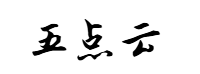网站首页 > 精选文章 正文
Autoswagger 是一个命令行工具,旨在使用 Swagger/OpenAPI 文档发现、分析和测试未经身份验证的端点。它有助于识别未受保护的 API 端点中的潜在安全问题,例如 PII 泄漏和常见机密泄露。
请注意,Autoswagger 的初始版本绝不是完整的,并且该工具目前无法处理某些类型的规范。请随意使用它,并扩展其检测功能或添加检测正则表达式以涵盖您的特定用例!
Introduction介绍
Autoswagger 可自动执行查找 OpenAPI/Swagger 规范、提取 API 端点以及系统测试它们的 PII 暴露、 机密以及大型或有趣响应的过程。它利用 Presidio 进行 PII 识别,利用正则表达式进行敏感密钥/令牌检测。
Key Features 主要特点
通过三种方式发现 OpenAPI 规范:
安装与使用
git clone
安装依赖项
pip install -r requirements.txt
检查安装,显示帮助:
python3 autoswagger.py -h
Find unauthenticated endpoints
usage: autoswagger.py [-h] [-v] [-risk] [-all] [-product] [-stats] [-rate RATE] [-b] [-json] [urls ...]
Autoswagger: Detect unauthenticated access control issues via Swagger/OpenAPI documentation.
positional arguments:
urls Base URL(s) or spec URL(s) of the target API(s)
options:
-h, --help show this help message and exit
-v, --verbose Enable verbose output
-risk Include non-GET requests in testing
-all Include all HTTP status codes in the results, excluding 401 and 403
-product Output all endpoints in JSON, flagging those that contain PII or have large responses.
-stats Display scan statistics. Included in JSON if -product or -json is used.
-rate RATE Set the rate limitin requests per second (default: 30). Use 0 to disable rate limiting.
-b, --brute Enable exhaustive testing of parameter values.
-json Output results in JSON format in default mode.
Example usage:
python autoswagger.py https://api.example.com -v
猜你喜欢
- 2025-08-03 Gitlab搭建及配置
- 2025-08-03 如何修改Dify默认80端口
- 2025-08-03 WeClone 用微信聊天记录打造你的「数字分身」
- 2025-08-03 使用vite为vue项目配置@别名
- 2025-08-03 NAS轻松部署自己的即时通讯—唐僧叨叨,八年时间打造
- 2025-08-03 Spring Boot 的 3 种动态 Bean 注入技巧
- 2025-08-03 手摸手,带你用vue撸后台
- 2025-08-03 无感刷新Token:如何做到让用户“永不掉线”
- 2025-08-03 Spring Boot 十大开源 "王炸"
- 2025-08-03 一个神奇的小工具,让URL地址都变成了"ooooooooo"
- 最近发表
- 标签列表
-
- 向日葵无法连接服务器 (32)
- git.exe (33)
- vscode更新 (34)
- dev c (33)
- git ignore命令 (32)
- gitlab提交代码步骤 (37)
- java update (36)
- vue debug (34)
- vue blur (32)
- vscode导入vue项目 (33)
- vue chart (32)
- vue cms (32)
- 大雅数据库 (34)
- 技术迭代 (37)
- 同一局域网 (33)
- github拒绝连接 (33)
- vscode php插件 (32)
- vue注释快捷键 (32)
- linux ssr (33)
- 微端服务器 (35)
- 导航猫 (32)
- 获取当前时间年月日 (33)
- stp软件 (33)
- http下载文件 (33)
- linux bt下载 (33)