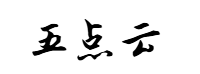网站首页 > 精选文章 正文
简洁而不简单,优雅而不失强大
在当今快速发展的企业数字化进程中,高效、美观的后台管理系统已成为企业运营的核心支撑。作为前端开发者,我们如何选择技术栈,才能既保证开发效率,又能打造出专业级的用户体验?答案就在 Vue3 与 Bootstrap5 的完美融合!
一、为什么选择Vue3+Bootstrap5?
1.1 Vue3带来的革命性优势
Vue3凭借其组合式API(Composition API) 彻底改变了前端开发体验。相比Vue2,它提供了:
- 更优的性能表现:通过Proxy实现的响应式系统,初始化速度提升100%,内存占用减少50%
- 更小的体积:Tree-shaking支持让最终打包体积减少41%
- 更好的TypeScript支持:完整的类型推断让大型项目维护更轻松
企业级项目中,Vue3的这些特性意味着更快的加载速度、更流畅的用户体验和更低的维护成本。
1.2 Bootstrap5的现代设计力量
Bootstrap5作为最流行的前端框架之一,带来了重大更新:
- 彻底移除jQuery依赖,完美适配Vue3的响应式理念
- 全新设计的图标系统,超过1300个SVG图标开箱即用
- 增强的响应式工具类,轻松实现 “移动优先” 设计
- 现代化的表单控件和交互组件
两者结合,既能享受Vue3的高效开发体验,又能利用Bootstrap5快速搭建专业UI界面,可谓企业后台开发的黄金搭档。
二、整合实战:从零搭建企业级后台框架
2.1 环境搭建与项目初始化
使用Vite快速创建Vue3项目:
npm create vite@latest enterprise-admin --template vue-ts安装Bootstrap5及其依赖:
cd enterprise-admin
npm install bootstrap @popperjs/core2.2 关键配置步骤
在main.ts中引入Bootstrap:
import { createApp } from 'vue'
import App from './App.vue'
// 引入Bootstrap样式
import 'bootstrap/dist/css/bootstrap.min.css'
import 'bootstrap'
// 可选:引入Bootstrap图标
import 'bootstrap-icons/font/bootstrap-icons.css'
createApp(App).mount('#app')配置vite.config.ts支持环境变量:
// vite.config.ts
import { defineConfig } from 'vite'
import vue from '@vitejs/plugin-vue'
import EnvironmentPlugin from 'vite-plugin-environment'
export default defineConfig({
plugins: [
vue(),
EnvironmentPlugin(['VITE_API_BASE_URL']) // 透传环境变量
],
server: {
port: 8080,
proxy: {
'/api': {
target: 'http://your-backend-service',
changeOrigin: true
}
}
}
})多环境支持配置:
// .env.development
VITE_API_BASE_URL = /dev-api
// .env.production
VITE_API_BASE_URL = /prod-api这样配置后,在代码中可以通过
import.meta.env.VITE_API_BASE_URL访问环境变量。
2.3 布局架构设计
使用Bootstrap5的网格系统构建响应式布局:
<template>
<div class="container-fluid">
<div class="row">
<!-- 侧边栏 -->
<nav class="col-md-2 d-none d-md-block bg-light sidebar">
<div class="position-sticky">
<ul class="nav flex-column">
<li class="nav-item">
<a class="nav-link active" href="#">
<i class="bi bi-speedometer2 me-2"></i>
控制面板
</a>
</li>
<!-- 更多菜单项 -->
</ul>
</div>
</nav>
<!-- 主内容区 -->
<main class="col-md-9 ms-sm-auto col-lg-10 px-md-4">
<router-view></router-view>
</main>
</div>
</div>
</template>互动提问:大家在后台系统中最常使用哪种布局模式?三栏式、顶部主导航还是混合布局?欢迎评论区分享你的偏好!
三、企业级功能模块实战
3.1 动态路由与权限控制
企业后台必备的权限控制系统实现方案:
// src/router/index.ts
import { createRouter, createWebHistory } from 'vue-router'
const router = createRouter({
history: createWebHistory(),
routes: [
{
path: '/',
component: () => import('@/layouts/MainLayout.vue'),
children: [
{
path: '',
name: 'Dashboard',
component: () => import('@/views/Dashboard.vue'),
meta: { requiresAuth: true, permission: 'dashboard.view' }
},
// 更多路由...
]
}
]
})
// 路由守卫
router.beforeEach((to, from, next) => {
const isAuthenticated = checkAuth() // 验证用户登录状态
if (to.meta.requiresAuth && !isAuthenticated) {
next('/login')
} else if (to.meta.permission && !hasPermission(to.meta.permission)) {
next('/forbidden')
} else {
next()
}
})结合Pinia状态管理存储用户权限信息:
// src/store/auth.ts
import { defineStore } from 'pinia'
export const useAuthStore = defineStore('auth', {
state: () => ({
user: null,
permissions: []
}),
actions: {
async fetchPermissions() {
const response = await axios.get('/api/user/permissions')
this.permissions = response.data
},
hasPermission(permission) {
return this.permissions.includes(permission)
}
},
persist: true // 持久化存储
})关键点:路由元信息(meta)中定义权限标识,路由守卫中校验权限,实现页面级权限控制。
3.2 数据表格与筛选功能
使用Bootstrap5表格组件展示数据,结合Vue3响应式特性实现高级筛选:
<template>
<div>
<div class="row mb-3">
<div class="col-md-3">
<input
type="text"
class="form-control"
placeholder="搜索名称..."
v-model="searchQuery"
>
</div>
<div class="col-md-2">
<select class="form-select" v-model="statusFilter">
<option value="">全部状态</option>
<option value="active">激活</option>
<option value="inactive">禁用</option>
</select>
</div>
</div>
<table class="table table-hover table-striped">
<thead>
<tr>
<th>ID</th>
<th>名称</th>
<th class="text-center">状态</th>
<th class="text-end">操作</th>
</tr>
</thead>
<tbody>
<tr v-for="item in filteredItems" :key="item.id">
<td>{{ item.id }}</td>
<td>{{ item.name }}</td>
<td class="text-center">
<span :class="['badge', item.status === 'active' ? 'bg-success' : 'bg-secondary']">
{{ item.status === 'active' ? '激活' : '禁用' }}
</span>
</td>
<td class="text-end">
<button class="btn btn-sm btn-outline-primary me-2">
<i class="bi bi-pencil"></i>
</button>
<button class="btn btn-sm btn-outline-danger">
<i class="bi bi-trash"></i>
</button>
</td>
</tr>
</tbody>
</table>
</div>
</template>
<script setup>
import { computed, ref } from 'vue'
const searchQuery = ref('')
const statusFilter = ref('')
const items = ref([...]) // 从API获取的数据
const filteredItems = computed(() => {
return items.value.filter(item => {
const matchesSearch = item.name.toLowerCase().includes(searchQuery.value.toLowerCase())
const matchesStatus = statusFilter.value ? item.status === statusFilter.value : true
return matchesSearch && matchesStatus
})
})
</script>设计技巧:
- 使用Bootstrap的text-center和text-end实现列内容对齐10
- 响应式的筛选条件布局,适配不同屏幕尺寸
- 计算属性(computed)实现高效数据过滤,避免重复计算
四、性能优化与最佳实践
4.1 组件按需加载
大型项目中,使用Vue的异步组件实现路由级代码分割:
const UserManagement = () => import('@/views/system/UserManagement.vue')在vite.config.js中配置Bootstrap组件按需引入:
import { defineConfig } from 'vite'
import Components from 'unplugin-vue-components/vite'
export default defineConfig({
plugins: [
Components({
resolvers: [
(name) => {
if (name.startsWith('B'))
return { importName: name.slice(1), path: 'bootstrap-vue' }
}
]
})
]
})4.2 主题定制技巧
在
src/assets/scss/custom-bootstrap.scss中覆盖Bootstrap默认变量:
// 自定义主色调
$primary: #3f6ad8;
$success: #3ac47d;
$danger: #d92550;
// 引入Bootstrap核心
@import "~bootstrap/scss/bootstrap";在main.ts中引入自定义样式文件:
import '@/assets/scss/custom-bootstrap.scss'专业提示:通过变量覆盖,可以保持Bootstrap的设计一致性,同时满足企业品牌风格要求。
4.3 部署优化策略
配置vite生产构建选项:
// vite.config.js
export default defineConfig({
build: {
rollupOptions: {
output: {
manualChunks(id) {
if (id.includes('node_modules')) {
return 'vendor'
}
}
}
}
}
})性能数据:经过优化,典型企业后台应用的首次加载时间可从3s+降至1s以内,提升用户体验和SEO表现。
五、企业级项目扩展思路
5.1 微前端架构集成
将后台系统拆分为多个子应用:
- 主应用:负责身份认证、导航和布局框架
- 用户管理子应用
- 订单管理子应用
- 数据分析子应用
使用qiankun或micro-app框架集成,实现独立开发、独立部署。
5.2 多语言支持方案
使用Vue I18n实现国际化:
import { createI18n } from 'vue-i18n'
const i18n = createI18n({
locale: localStorage.getItem('lang') || 'zh-CN',
messages: {
'zh-CN': { ... },
'en-US': { ... }
}
})在Bootstrap组件中使用多语言:
<b-button variant="primary">{{ $t('buttons.submit') }}</b-button>5.3 暗黑模式适配
利用CSS变量实现主题切换:
:root {
--bg-primary: #ffffff;
--text-primary: #212529;
}
[data-theme="dark"] {
--bg-primary: #212529;
--text-primary: #f8f9fa;
}
body {
background-color: var(--bg-primary);
color: var(--text-primary);
}在Vue组件中切换主题:
const toggleTheme = () => {
const newTheme = currentTheme.value === 'light' ? 'dark' : 'light'
document.documentElement.setAttribute('data-theme', newTheme)
}Vue3与Bootstrap5的整合为企业级后台开发提供了强大而灵活的解决方案。通过本文的实战指南,相信你已经掌握了从环境搭建到功能实现的全套技能。记住,优秀的管理后台不仅需要强大的功能,更需要极致的用户体验。
在实际项目中,你会如何平衡开发效率与UI定制化需求?期待在评论区看到你的见解和实践经验!
#vue# #bootstrap5# #前端# #后台管理系统# #web# #程序员#
家人们,如果你们还想找更多教程,就来咱们网站看看,直接访问就行哈!
猜你喜欢
- 2025-07-06 OWL框架(Odoo):有回勾、反应器和并发的基于组件的类
- 2025-07-06 前端进阶之Yarn使用教程(前端 lerna)
- 2025-07-06 定制网站建设的流程有哪些?(定制网站建设报价)
- 2025-07-06 Bootstrap在React中的实现,易于使用的React组件——Reactstrap
- 2025-07-06 web前端需要掌握什么知识(web前端要做什么)
- 2025-07-06 Vue3+Bootstrap5项目初始化(vue初始化数据放在哪里合适)
- 2025-07-06 专为Vue打造的开源表单验证框架,Github star7k+——VeeValidate
- 2025-07-06 开源软件分享-VUE后台管理模板(vue后端管理系统)
- 最近发表
- 标签列表
-
- 向日葵无法连接服务器 (32)
- git.exe (33)
- vscode更新 (34)
- dev c (33)
- git ignore命令 (32)
- gitlab提交代码步骤 (37)
- java update (36)
- vue debug (34)
- vue blur (32)
- vscode导入vue项目 (33)
- vue chart (32)
- vue cms (32)
- 大雅数据库 (34)
- 技术迭代 (37)
- 同一局域网 (33)
- github拒绝连接 (33)
- vscode php插件 (32)
- vue注释快捷键 (32)
- linux ssr (33)
- 微端服务器 (35)
- 导航猫 (32)
- 获取当前时间年月日 (33)
- stp软件 (33)
- http下载文件 (33)
- linux bt下载 (33)