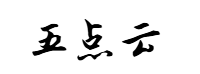网站首页 > 精选文章 正文
在之前的分享中我们介绍了如何实现一个自定义的Appender来对输出到控制台的日志进行格式化操作。并且我们也提到了可以通过自定义的Appender来将日志写入到数据库中,下面我们就来展示一下如何通过自定义的Appender来将日志写入到数据库中。
自定义Appender
我们定义了一个DatabaseAppender的自定义日志处理类,来完成日志写入数据库的操作。
import ch.qos.logback.classic.spi.ILoggingEvent;
import ch.qos.logback.core.db.DBAppenderBase;
import javax.sql.DataSource;
import java.sql.Connection;
import java.sql.PreparedStatement;
import java.sql.SQLException;
public class DatabaseAppender extends DBAppenderBase<ILoggingEvent> {
protected void subAppend(ILoggingEvent event, Connection connection, PreparedStatement statement) throws Throwable {
statement.setString(1, event.getLevel().toString());
statement.setString(2, event.getLoggerName());
statement.setString(3, event.getMessage());
statement.setLong(4, event.getTimeStamp());
statement.execute();
}
@Override
protected void append(ILoggingEvent eventObject) {
Connection connection = null;
PreparedStatement statement = null;
try {
connection = connectionSource.getConnection();
String sql = "INSERT INTO log_table (level, logger, message, timestamp) VALUES (?, ?, ?, ?)";
statement = connection.prepareStatement(sql);
subAppend(eventObject, connection, statement);
} catch (SQLException e) {
addError("Failed to insert log entry into database.", e);
} finally {
if (statement != null) {
try {
statement.close();
} catch (SQLException e) {
// Ignore
}
}
if (connection != null) {
try {
connection.close();
} catch (SQLException e) {
// Ignore
}
}
}
}
}在上面的例子中,我们创建了一个DatabaseAppender类继承了Logback的DBAppenderBase类,然后再其subAppender()方法中定义了将日志操作事件插入到数据库中的操作逻辑,并且在append()方法中,将日志插入到了数据库中。
配置Logback
完成自定义的Appender添加之后,接下来需要做的事情就是在配置文件中添加Logback的配置来使用这个自定义的Appender来进行日志的写入操作。如下所示。
<configuration>
<!-- 定义自定义的 Appender -->
<appender name="databaseAppender" class="com.example.DatabaseAppender">
<!-- 设置数据源 -->
<connectionSource class="ch.qos.logback.core.db.DataSourceConnectionSource">
<dataSource class="com.mysql.cj.jdbc.MysqlDataSource">
<url>jdbc:mysql://localhost:3306/logdb</url>
<user>username</user>
<password>password</password>
</dataSource>
</connectionSource>
</appender>
<!-- 将自定义的 Appender 添加到根日志记录器 -->
<root level="INFO">
<appender-ref ref="databaseAppender"/>
</root>
</configuration>
在上面的配置中我们定义了一个databaseAppender的日志处理器,并且添加了数据源的连接信息,然后通过root节点将日志处理器添加到了处理逻辑中。
总结
完成上面的操作之后,我们就可以将日志记录到Logback中了,当然我们也可以根据具体的需求来对日志记录器Appender来进行优化,例如增加错误信息的处理,对于数据库中不支持的数据类型进行适配等等,或者是通过异步处理的操作来提升日志处理的性能。
猜你喜欢
- 2025-07-28 外贸独立站的"减肥日记":跨境电商卖家为何被数据库拖垮?
- 2025-07-28 CentOS7下搭建日志采集分析系统LogAnalyzer
- 2025-07-28 SpringBoot数据库管理 - 用Liquibase对数据库管理和迁移?
- 2025-07-28 数据库日志清理方法-日志文件收缩
- 2025-07-28 MySQL数据库太low了,error,slow,general日志...
- 2025-07-28 利用shell脚本将Mysql错误日志保存到数据库中
- 2025-07-28 Python日志管理实战:用logging模块打造专业级应用监控
- 2025-07-28 shell脚本实现mysql数据库文件和日志备份
- 2025-07-28 英国拟建“青少年日志”数据库(英国青少年)
- 2025-07-28 速看!SQL server数据库日志文件过大怎么办?
- 最近发表
- 标签列表
-
- 向日葵无法连接服务器 (32)
- git.exe (33)
- vscode更新 (34)
- dev c (33)
- git ignore命令 (32)
- gitlab提交代码步骤 (37)
- java update (36)
- vue debug (34)
- vue blur (32)
- vscode导入vue项目 (33)
- vue chart (32)
- vue cms (32)
- 大雅数据库 (34)
- 技术迭代 (37)
- 同一局域网 (33)
- github拒绝连接 (33)
- vscode php插件 (32)
- vue注释快捷键 (32)
- linux ssr (33)
- 微端服务器 (35)
- 导航猫 (32)
- 获取当前时间年月日 (33)
- stp软件 (33)
- http下载文件 (33)
- linux bt下载 (33)