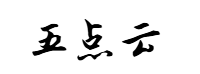简介
ZIN MCP Client 是一款设计简洁、性能高效的命令行客户端,旨在与基于 STDIO 的 MCP(Multi-Command Protocol)服务器进行无缝交互。这款工具不仅支持多服务器连接,还能够集成本地运行的 LLM(大型语言模型),从而确保用户数据的隐私和控制。无论是在开发环境中快速测试和调试,还是在企业中高效管理资源和数据传输,ZIN MCP Client 都能提供强大的支持。
主要特点
- 轻量级设计 :占用系统资源极少,启动速度极快,适合各种计算环境。
- 多服务器连接 :支持同时连接多个 MCP 服务器,实现灵活高效的资源管理和数据传输。
- 本地 LLM 集成 :通过 Ollama 集成本地 LLM,确保用户数据的安全性和隐私保护。
- 交互式命令行界面 :提供直观易用的命令行操作,方便用户快速上手。
- 详细日志记录 :详细的日志记录功能,便于调试和问题排查,确保系统稳定运行。
使用场景
- 开发者:ZIN MCP Client 是开发者的得力助手,可以帮助他们在开发过程中进行快速测试和调试,提高开发效率。
- 企业用户:企业可以通过 ZIN MCP Client 实现多服务器连接,高效管理资源和数据传输,提升业务灵活性和响应速度。
- 个人用户:个人用户可以利用 ZIN MCP Client 的本地 LLM 集成功能,保护敏感数据的安全,确保数据隐私不受侵犯。
部署安装方式
1、解压文件启动
下载网址:
https://github.com/zinja-coder/zin-mcp-client/releases/tag/v0.0.2
解压后如下命令安装uv和所需依赖。
# 1.
unzip zin-mcp-client-<version>.zip
├zin-mcp-client/
├── zin_mcp_client.py
├── src/
├── mcp-config.json
├── README.md
├── LICENSE
# 2. Navigate to zin-mcp-client directory
cd zin-mcp-client
# 3. This project uses uv (recommended) - https://github.com/astral-sh/uv instead of pip for dependency management.
## a. Install uv (if you dont have it yet) - (Only Required Step)
curl -LsSf https://astral.sh/uv/install.sh | sh
# All below steps are not required.
## b. OPTIONAL, if for any reasons, you get dependecy errors in jadx-mcp-server, Set up the environment
uv venv
source .venv/bin/activate # or .venv\Scripts\activate on Windows
## c. OPTIONAL Install dependencies
uv pip install -r requirements.txt
# 4. Not recommended, you can also use pip for this.
pip install -r requirements.txt
or
pip install -r requirements.txt --break-system-packages
# The setup for zin-mcp-client is done.2、下载安装Ollama
不会安装ollama的给个传送门:安装ollama(看里面第二段即可)
1. Download and Install ollama: https://ollama.com/download
If you are on linux you can directly run below command to install it:
> curl -fsSL https://ollama.com/install.sh | sh
2. Download and run any LLM that has capability to invoke tool.
For example, the llama 3.1 has capability to invoke the tool.
You can run it using following command:
> ollama run llama3.1:8b
[Note]: Kindly note the above command will fetch the model with 4b parameters. If you have stronger hardware kindly fetch higher parameter model for better performance.
3. Serve the Ollama on API server using following command
> ollama serve
This will serve the ollama api on port 1134, you can confirm that it running using `curl` command as following:
> curl http://localhost:11434/ 18:54:00
`Ollama is running`
3、MCP的配置
{
"mcpServers": {
"jadx-mcp-server": {
"command": "/path/to/uv",
"args": [
"--directory",
"/path/to/jadx-mcp-server/",
"run",
"jadx_mcp_server.py"
]
},
"apktool-mcp-server": {
"command": "/path/to/uv",
"args": [
"--directory",
"/path/to/apktool-mcp-server/",
"run",
"apktool_mcp_server.py"
]
}
}
}/path/to/uv改成自己的uv。
/path/to/jadx-mcp-server/改成自己的。
/path/to/apktool-mcp-server/改成自己的。
4、启动
uv run zin_mcp_client.py --server jadx-mcp-server --model llama3.1:8b --config /home/zinjacoder/mcp-config.json 总结
ZIN MCP Client 是一款功能强大且易于使用的命令行工具,适用于多种应用场景。无论是开发者、企业用户还是个人用户,都能从中受益。其轻量级设计、多服务器连接能力和本地 LLM 集成,使其成为处理复杂任务的理想选择。
<script type="text/javascript" src="//mp.toutiao.com/mp/agw/mass_profit/pc_product_promotions_js?item_id=7514577826849915419"></script>